Advanced Clustering Technologies > ClusterVisor > Key Features > SLURM Integration
SLURM Integration
ClusterVisor can pull data from your SLURM installation into the Web GUI and statistics system.
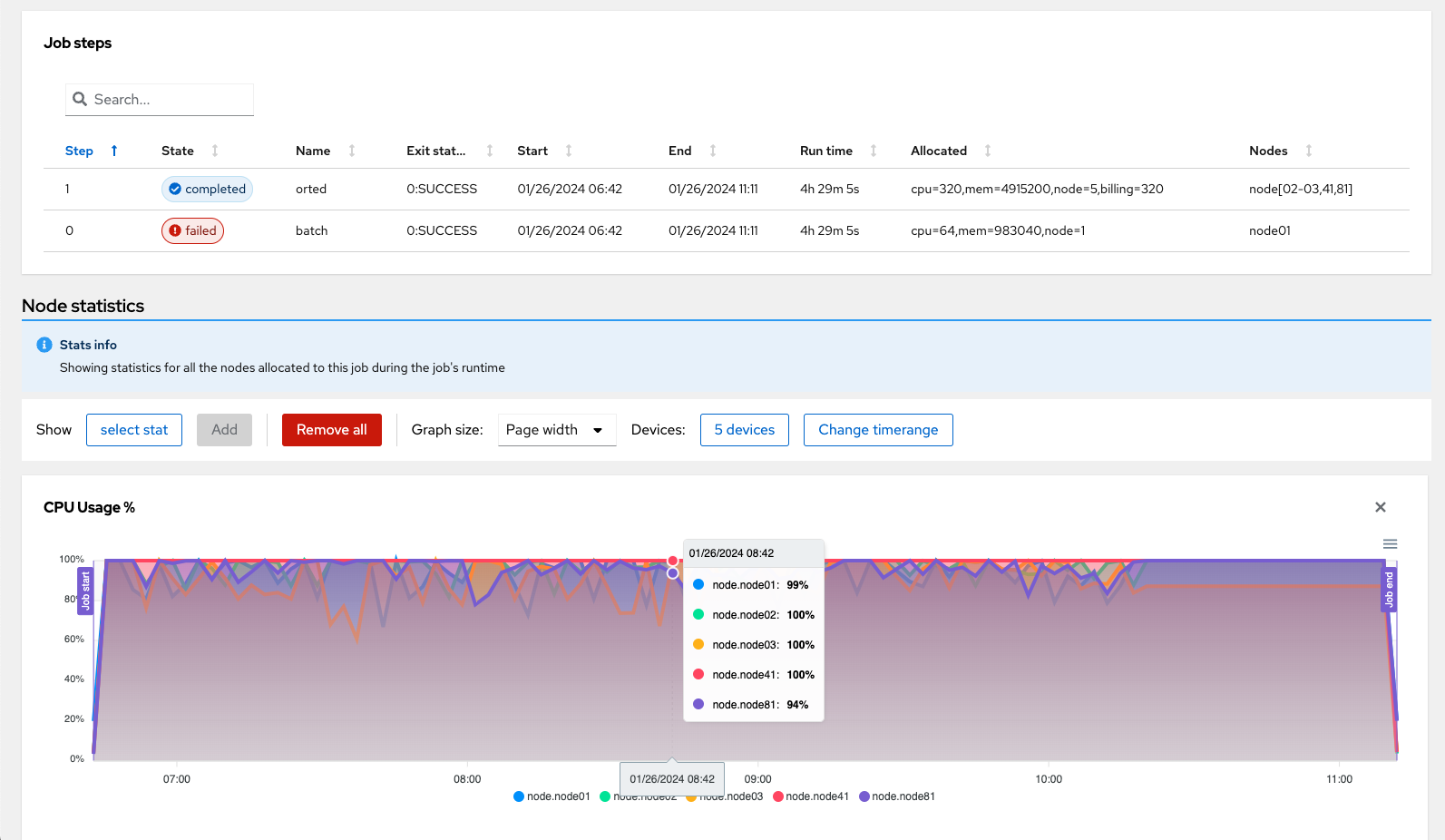
ClusterVisor can pull data from your SLURM installation directly into the Web GUI and statistics system. With the SLURM integration active you can easily see jobs running on your system, search through job history, and look at detailed records for each job.
Integration with statistics
The job details page allows you to look at all ClusterVisor statistics gathered from the nodes running the job during the job runtime. So you can now correlate things like CPU usage, memory usage, CPU temperature, network I/O and any other statistic collected by ClusterVisor with your user’s SLURM job.
Correlating node statistics with job details can help administrators answer important questions like: how much memory do my users need for their jobs, and even help diagnosing user support questions like “my job is running slow.”
How it works
- Works with a recent version of SLURM and the SLURM REST daemon
- No need to setup processes to ingest job data into ClusterVisor
- No data duplication, direct query of SLURM for running jobs, and job history via the REST daemon
- Full query ability of all jobs even if you weren’t running ClusterVisor at the time
