Advanced Clustering Technologies > ClusterVisor > Key Features > Node Control and Management
Node Control and Management
ClusterVisor has a full suite of tools to help manage and maintain your cluster nodes.
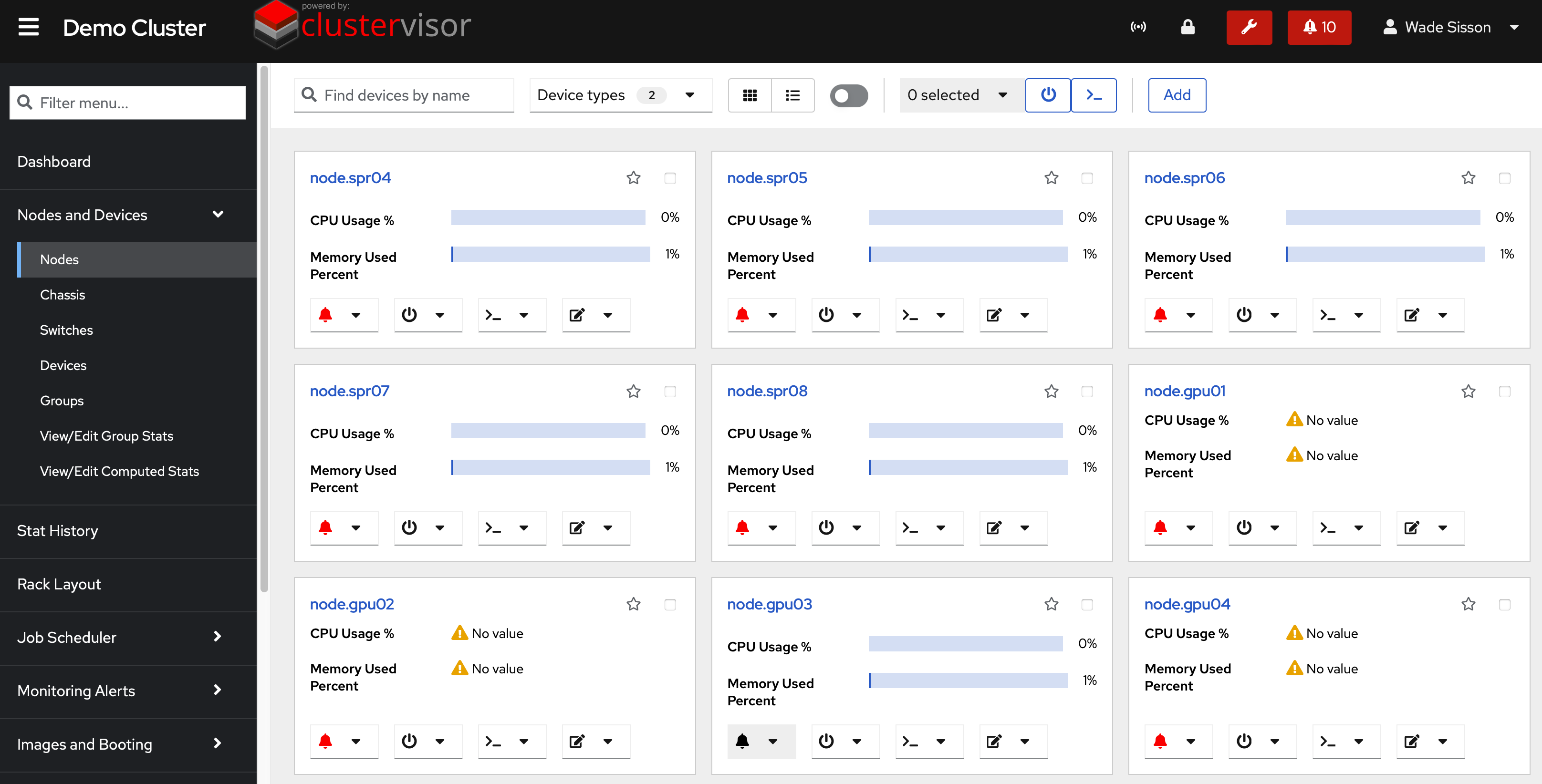
Node Control and Management
Not only does ClusterVisor help with the configuration management of all your cluster nodes, it has a full suite of tools to help manage and maintain them.
Via the suite of command line tools, you can do things like execute commands in parallel across nodes, distribute files, change how they boot, and more. These command line tools let you specify individual nodes, ranges of nodes using SLURM syntax, user defined groups, and even rack by rack location.
The ClusterVisor WebUI provides the same functionality and more, like the ability to view graphical consoles, and GUI file management.
Power control
ClusterVisor will setup, configure and manage a node’s IPMI baseboard management controller (BMC). This allows full power management of nodes, without having to remember IPMI IPs, usernames, or passwords. From the command line a simple cv-power –node=node01 off can be issued to turn a node off. The Web UI also has full power control features available, via the operating system or IPMI.
Execution of commands
A common task system administrators face is the need to run Linux commands across the nodes in your cluster. ClusterVisor provides a couple of easy ways to do this. If you prefer the command line, the easy to use cv-exec command allows you to run commands on a single node, or as many nodes in parallel as you wish. The Web UI also exposes this functionality to allow you to easily do this as well.
Console
For system administrators, ClusterVisor provides an easy way to access the console of a node while it’s booting. This allows you to get BIOS level access, and watch all the kernel boot messages as the node boots. This can be helpful for diagnosing problematic nodes.
This is accomplished via ClusterVisor’s IPMI management and utilizing serial over LAN support on the nodes. Just like the power control, you can just issue a simple command to connect to this console, for example cv-console –node=node01. The web GUI can also provide this console level access if desired.
Web GUI interactive terminals
The ClusterVisor web GUI can provide easy interactive terminals for nodes and other devices. There are three main types of terminals that ClusterVisor can provide you.
Command line via web-based SSH
Sometimes you don’t have easy access to an SSH client, but you can use a web browser. The ClusterVisor web GUI can provide a full SSH client to you on any node or device in your cluster. Through our role based access control, you can even grant web-based SSH access to your users, and you can pick and choose which nodes they would have the ability to access. For example, you may wish to provide SSH access to only your login nodes via the web GUI.
X11 GUI desktop
While the command line is great, sometimes a GUI can really help. ClusterVisor has the ability to spawn a desktop session on nodes in your cluster and deliver that display back to your browser. This provides a complete desktop session without any special software installed on your client device, eliminating the need to have VNC clients, port forwarding, etc. Just like the web-based SSH terminal, you can use the role based access control to determine which users can access the GUI on which nodes.
Web pages via embedded browser
Some devices used in your cluster (like PDUs, UPSs, Storage Controllers) have nice web interface management tools. With most cluster network setups, these devices are on the private cluster network, making accessing these management GUIs from your desktop or laptop difficult. You can do things like SSH port forwarding, or setting up VPNs to help alleviate this problem, but ClusterVisor provides a simple solution to this problem.
In ClusterVisor, you can specify the URL of the management GUI for devices. Once that’s been entered, you will be able to just click on the device and open the GUI. An instance of the Firefox web browser will be spawned on the ClusterVisor appliance server, and then delivered back to you via the same technology as the X11 GUI desktops mentioned above. This way you can log in and manage these devices without having to do any extra setup or configuration on your client device.
File manager
For less experienced users, managing files on a Linux system can be daunting. To help alleviate this problem, ClusterVisor provides a full web-based file manager. The file manager allows you to upload and download files from your desktop, copy, rename, delete, etc. As an administrator, you can use ClusterVisor’s role based access control to decide which servers and paths to expose to which users. For example, you may wish to only let users view the home directory via this file manager, or possibly a /scratch directory on your storage server.
