Advanced Clustering Technologies > ClusterVisor > Key Features > HPC Cluster Command Line Tools
HPC Cluster Command Line Tools
We know a lot of system administrators prefer the command line vs a GUI.
ClusterVisor was designed from the ground up to support both administrative styles.
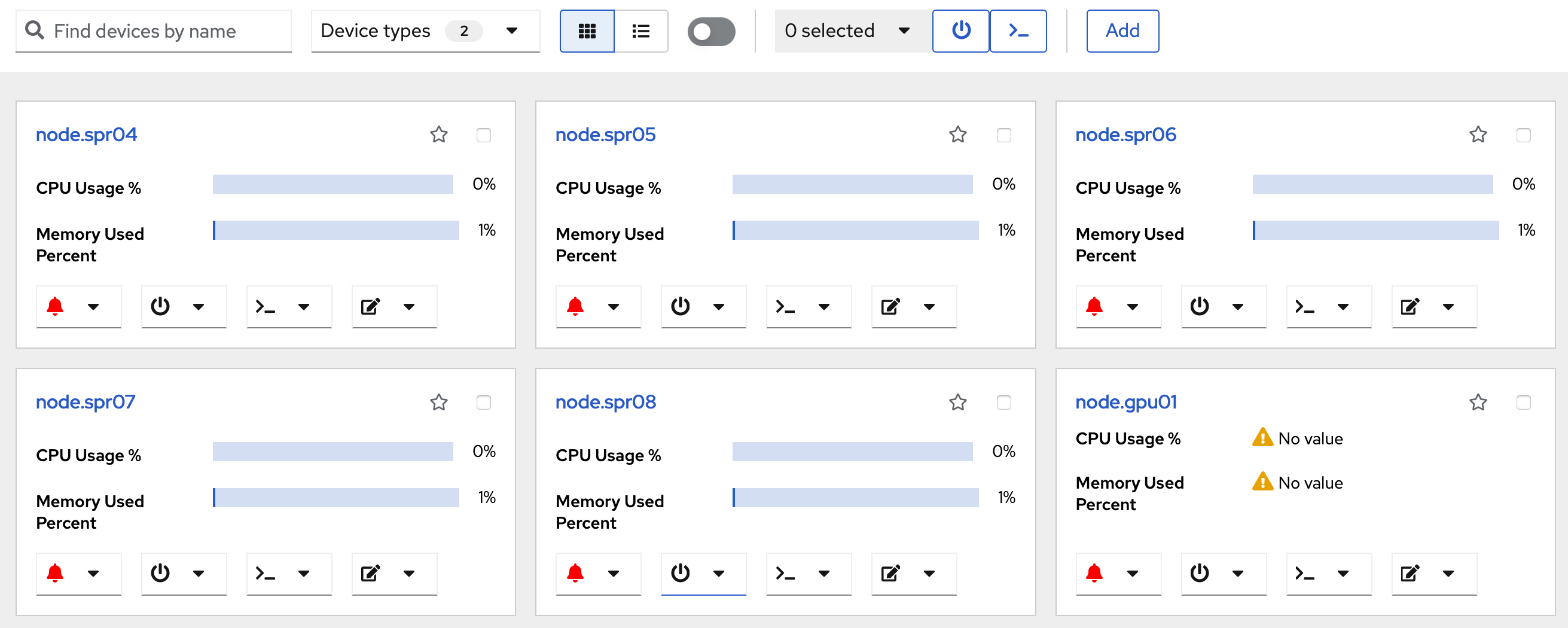
ClusterVisor includes a full series of command line tools to help administrators
There are a full series of command line tools available to help administrators take advantage of all of ClusterVisor features.
Configuration tools:
- cv-conf – add/edit/delete the configuration database
- cv-commit – push configuration changes to the
nodes - cv-db-image – backup and restore the clustervisor configuration
- cv-statsadm – manage the stats database
- cv-health – check status of all the ClusterVisor daemons across the entire cluster
- cv-upgrade – check for new versions of ClusterVisor on all nodes and upgrade if available
Node provisioning:
- cv-distro – upload, add, and manage Linux distributions on the appliance or ClusterVisor server
- cv-image – create new, edit, and manage operating system images that will be booted on nodes
- cv-cloner – pull images, or disk layouts from running systems
Node management tools:
- cv-exec – run commands in parallel across multiple nodes or groups of nodes
- cv-cp – copy files from current system to multiple nodes or groups of nodes
- cv-netboot – configure the way the node will startup on next boot
- cv-power – power on, off, or cycle nodes
- cv-sel – pull the hardware event log from nodes
- cv-sensors – pull all hardware sensors from nodes
- cv-console – connect to the console of a node and watch it boot
User management tools
- cv-useradm – manage users and groups in the ClusterVisor’s internal LDAP
- cv-slurmadm – sync system users to slurm accounting users
- cv-sshkey – create, diagnose, and manage user ssh keys
Statistics and alerts:
- cv-stats – query the stats database
- cv-alerts – view and acknowledge any alerts
- cv-write-stat – inject custom stats into ClusterVisor
